Now we've had New Blogger rolled out for some time, and even though some things has been improved, corrected and so on - prominent among those the labelling system. Thanks! - There's still room for improvement, lots of it in fact. Here's what bothers me most:
I currently send in two or three reports per blog post I write.
The newest one I discovered is: Centering a text, then right or left aligning one or more of the centered lines insert irremovable Paragraph-formatting. Sigh!
I get so very frustrated when trying to make my blog posts look how I envisioned them - instead of how Blogger wants them to look - takes me more time than composing, writing, photo-editing and proof reading together!
And as Adam writes: Selecting multiple photos for upload still adds these images to the Album Archive
However, Blogger no longer "remembers" recent uploads in the upload window.
This is profoundly unhandy, especially since there are problems repositioning photos as well.
I currently send in two or three reports per blog post I write.
The newest one I discovered is: Centering a text, then right or left aligning one or more of the centered lines insert irremovable Paragraph-formatting. Sigh!
I get so very frustrated when trying to make my blog posts look how I envisioned them - instead of how Blogger wants them to look - takes me more time than composing, writing, photo-editing and proof reading together!
And as Adam writes: Selecting multiple photos for upload still adds these images to the Album Archive
However, Blogger no longer "remembers" recent uploads in the upload window.
This is profoundly unhandy, especially since there are problems repositioning photos as well.
-- 😠 --
And I can use this blog post as an example of my troubles. At least some of them. I copy pasted the texts, my text on top, and Adam's text below from two separate places. It looked awful:
Lots of extra space on top (Yellow)
Adam's citation in double line spacing and empty lines below (Green).
This is the HTML behind it:
Yellow - the mysterious code bit Blogger inserts into every blog posts, making an empty space before the first line and making every Enter a double line spacing.
Removing it helps - until you forget holding down Shift while hitting Enter, or until you insert a photo, a text, or until you decide align the text other ways than left aligned. ... and probably a lot more, that I forgot right now ... that makes double line spacing (also known as paragraph formatting) return.
Green - All the code it pleased Blogger to insert with my text bits. Removing it helps - until you forget holding down Shift while hitting Enter, or until you insert a photo, a text, or until you decide align the text other ways than left aligned. ... and probably a lot more, that I forgot right now ... that makes double line spacing (also known as paragraph formatting) return.
In need of cleaning it is, master Yoda!
And this is how it looks now, after my cleaning:
With the link to Adam's blog and the new lines (<br />) being the only code (golden orange).
Today, Sunday I found a new one when working at my Poetry Monday post: Copy-pasting a line with code in it in the text-editing mode makes crazy Paragraph code. It works like this:
I copied:
-- ☃ --
In code this is: <div style="text-align: center;"> -- ☃ -- <br /></div>
It might look like gibberish, but it is quite simple. Let me show you how to read this:
- The first part <div style="text-align: center;"> is an order to centre text from here onwards.
- -- ☃ -- is the text, I want centered.
- <br /> means single-space new line here (Carriage return for us old enough to have used a typewriter).
- And finally </div> means stop centering text from here onwards.
All very neat and simple. Doing what I ask for, no more, no less.
But when I paste this, it turns into: </p><p style="text-align: center;">-- ☃ --<br /></p><p style="text-align: left;"> which gives me double line spacing without the possibility of correction as the <p style part integrates the Paragraph formatting in the "Center this line" order. GRRR. Copy-pasting in HTML is a major pain in the posterior as it is so fiddly.
Or I do it it by going to the HTML editor, delete all p and type in div instead and then delete all the superfluous </p> thingies. So much work for something so simple!
I am at the point of yelling at or shaking my monitor or biting my keyboard from sheer frustration sometimes.



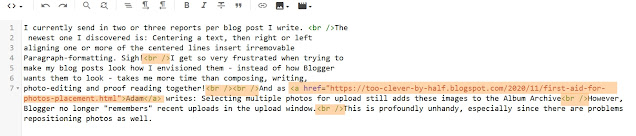
I just go with the flow, perfection is overrated!
SvarSletPerfection is overrated - hehe yes. But I still like my poems to look the way I intended.
SletIt is very frustrating, i wish there was a way to make them listen and correct these things.
SvarSletThey DO listen only too little, too slow.
SletGood Gravy! I can't access past posts. And formatting is a nightmare! All those inserted line spaces. The only way I've been able to get rid of them is to change the document from normal to paragraph. And then the formatting is so screwed up the post is, quite literally, unreadable.
SvarSletI don't know where they were going with all these 'improvements', but it definitely wasn't 'up'.
Yes exactly. I just hope complainig helps!
Slet"Improvements" that are not, are the worst.
That double line spacing issue is a pain. I usually have my text already with breaks so I don't have to make them.
SvarSletHave you try the clear formatting tool (which is the T crossed out tool) to clear those alignment errors? Sometimes it seems to work although it probably depends on the text and whether or not their formatting can be removed.
You don't have to take my advice as I don't quite have the same problem as you.
Have a lovely day.
Ghe T crossed out surely removes the double line spacing effidiently. The only downside is that it removes all other formatting as well. Bit If I use it first - before centering, right adjusting and colours it would work.
SletThank you for this.