One day late - because I did not have the time to use my own words
Conrgatualtion to all celebrating 4th of July.
Conrgatualtion to all celebrating 4th of July.
-- 🎇 --
Yesterday was also the first Wednesday of the month. Time for the monthly Question from the Insecure Writers' Support Group
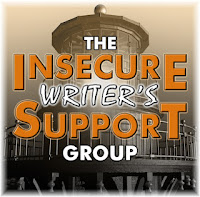 July 3 question - What are your favorite writing processing (e.g. Word, Scrivener, yWriter, Dabble), writing apps, software, and tools? Why do you recommend them? And which one is your all time favorite that you cannot live without and use daily or at least whenever you write?
July 3 question - What are your favorite writing processing (e.g. Word, Scrivener, yWriter, Dabble), writing apps, software, and tools? Why do you recommend them? And which one is your all time favorite that you cannot live without and use daily or at least whenever you write?My answer - I use Word for pure writing of text and Publisher in an antiquated version for anything else. None of them are my fave tools, and I so could do without the new Word given a decent alternative.
If I had freedom of choice, I'd like to use the WordPerfect of old (version 5.1, please). I still miss many of the functionalities this program offered, and which the revived version do not any more include.
I like to use keystrokes for formatting instead of mouseclicks, and I really dislike the new User Interface in Word, that replaced the logical dropdown menus with obscure "options in a box".
I am going to visit all of the IWSG blogs this time around, looking at your recommendations and testing them out.

You will be busy visiting all the ISWG blog posts and I hope you learn things which are useful to you.
SvarSletNow I've skimmed through a bit more than half of them. Almost all use Word, and the few, that does not, use Scrivener - a Mac-thing - and my brain and anything Mac are incompatible :(
SletI use Word because it's available and only use it for Words for Wednesday stories. I used to type letters to my sister then print them to send her, but my printer is broken and sister's eyesight is not good enough these days. We catch up when I visit.
SvarSletWord is simple and easy for just typing text, yes I agree, and I like that too, but whenever I try something just a bit fancy I'm met with missing functionalities ... or maybe they're just hidden away oin one of the boxes you now open with the menus. I any case, I cannot find them. Sad me.
SletI use Google Docs, though I am not entirely comfortable with trusting the existence of my work to the whims of faceless internet entity.
SvarSletI am not comfortaable with this. I have Dropbox and an external harddisk for the saving of my words ;)
SletI use Word in texts I write as well as assignments for school,
SvarSleta 2007 version that I am very familiar with,
because I don't have time to learn the new ones.
I am very pleased!
Word 2007 is what I use as well. But I do not like the User interface. I miss my old drop down menus, ans the possibility of using keystrokes instead of mouseclicks.
SletI use Word too. I don't know why they keep changing the interface, but enough stays the same, so the learning curve from one version to another is not too deep. Anyway, I only use the basic functions, nothing fancy, so it works. And frankly, I never felt the need for any other app for organizational purposes. I organize everything myself.
SvarSletIt's also the pure text writing for me. But it irks me that the moment I want to do something I use only seldom, it's moved to a new group, and my old keystrokes works no more. I'm not one for icons, I need text at least to go with them - one thing that also bothers me about Blogger's new looks. If I had just 0,1 € for each time I clicked another icon than the one I meant to, I could eat out once a month.
SletI don't like Word and I no longer uses it. I use a very simple text app - iText Express - not sure if there's a window version but my is for Macs. It is a simple text app that doesn't make charts or tables but I only use it for text. I use also use NeoOffice which is sort of like Word but more simple.
SvarSletHave a lovely day
iAnything does not work with my brain ;)
SletThanks for trying.
I still miss Word Star, lol. Seems every time I open a Word document things have changed and I need to kinda re-learn the new.
SvarSletWord Star - now that's a new one to me ... I have the same feeling, even thought I'm still using Word 2007.
SletAnd in IWSG participant number 77 I found a possible solution: P.J. MacLayne @ Mountain Musings - like me a long time user of WordPerfect - tells us that she uses LibreOffice. As she says: "free software that emulates all the basic functionality of Word. Yes, enough of the commands are different to beat copyright claims, but it’s easy to learn." It seems to me like a mixup between old Word and WordPerfect. I am going to use it for some time, and maybe write about it here.
SvarSletI was unfamiliar with the native language used on this website. I opened it in Google Translate and it helped a great deal.
SvarSletLike so many others, I use MSWord. I agree, add LibreOffice to the list. Especially since it's free and very similar to Word.
Sorry, I'm Danish, and I try to keep my blog bi-lingual, but of course all of Blogger's writings, and much of mine too are written in my native Danish.
SletLibreOffice incorporates some of the freedom/personification features, I remember from WordPerfect, so I fid it better at first, cursory glance. Longer time use might give me another picture.
I added Dansk to my translation app. I confess I had to learn the difference between Dansk and Nederlands.
SletI use Libre Writer and have forever. I find it easy to format and easy to download into PDF for submissions. I find with the books and pieces I edit for others, I have to revisit my publishing skills again and again. Each and every time which is a nuisance as I don't use the final tweaks frequently enough and they take forever. Libre is free and you can upload from any other writing app.
SvarSletXO
WWW
You're so right. Formatting and personalisation is easy! I have to search some times for how to, but I have so far not found a thing, I wanted done, that I could not do. Some time later today, I'm off to test some more, but so far I'm happy.
SletAnd PS I use Backblaze which constantly and continuously backs up everything without any prompts and supplies weekly reports.
SvarSletXO
WWW
I just set up all programs for auto-back-up once every 5 minutes, in this way not much is ever lost by power outage and such. I use Dropbox for extra backup - and an extern harddisk. I am a bit overcautious, as I once had the message: "General failure reading drive C:/" from my PC. I only ever use my computer, a big, old one, for anything digital; in this respect I am a dinosaur ;)
Slet